It happened a few days ago, when I try to check a client’s pc. An IT in charge asked me to enable email on it. So, I did several steps to enable it. First of all, I must install Proxy Client, and then I had to fill the user name, domain etc to outlook express application.
It was stranged when I was installing Microsoft Proxy Client. The pc said, “You are not an administrator” and so on. I forgot the complete sentence. I was confused, should I call the in charge? But I thought it was very simple problem and I should solve it by myself.
I tried to log off, but I forgot the second username. So, I decided to go into control panel and doubled click on User account and saw Username was on Limited. Thanked God I thought I found the solution. It’s just for Windows XP Professional.
Go to:
1. Start and click control panel
2. Click control panel then the picture would be like this below
3. Double click User Account and next click on user name and check into the type of user name whether it on Limited or computer administrator if we found Limited on it, just change to computer administrator.
4. Change to computer administrator.
5. Then click OK
Finally, I could install any application as normal as usual.


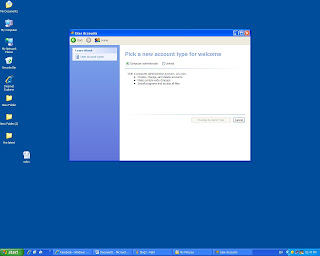





0 comments:
Post a Comment
i need your comment guys to make this blog much better
thanks